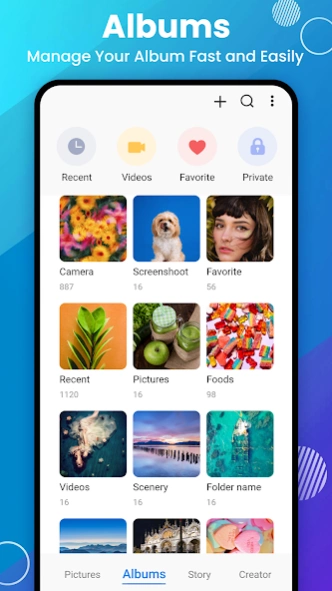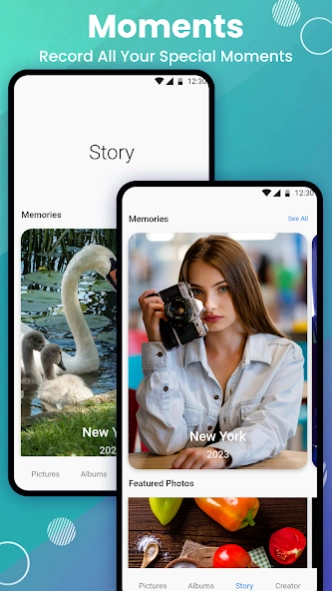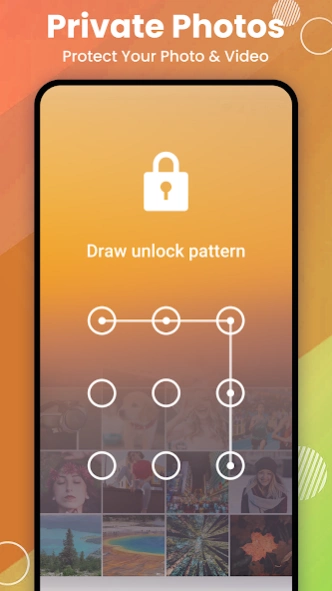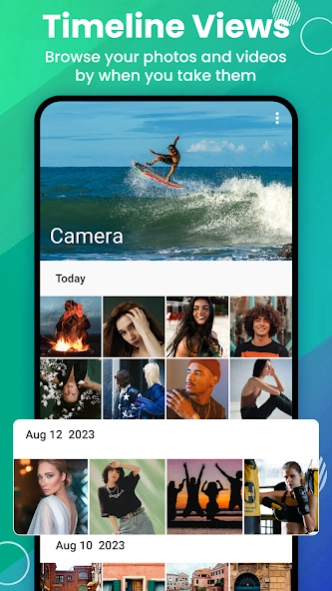Gallery- Photo Gallery & Album 1.2.2
Free Version
Publisher Description
Gallery- Photo Gallery & Album - Photo Gallery & Album helps you easily manage and lock your photos & videos.
Gallery - Photo Gallery& Album is a full-featured, lightweight & secure photo manager app with album locker, photo editor, collage maker, video player. It allows you view and organize photos, videos, GIFs & albums on your Android device. Using the smart photo gallery, you can quickly edit photos, create albums, use password to lock/hide photos, recover deleted photos and make stylish photo collages. 🔥🎈
Gallery - Photo Gallery, Album can meets all your needs for pictures. It supports all files formats, including PNG , JPEG, GIF, SVG, Panoramic, MKV, MP4, RAW, etc. Besides, your photos and videos are automatically organized by when and where you take them. Gallery - Photo Gallery, Album will your perfect life companion. 🎉🎊
📣 Organize Photos - Easy to Browse & Find
* Automatically arrange photos & videos based on date, time, folders, location, etc.
* Quickly search photos, GIFs, videos & albums by specific places or date
* Retrieve accidentally deleted files through the recycle bin
* Support for multiple SD card, perfectly copy/move files to and from SD Cards
* Relive your memories, bring together featured photos as movies set to music
🔐 Lock Photos - Protect Privacy & Secret
* Lock your private photos, videos or lock the entire album to keep them safe
* Set PIN, pattern, password or fingerprint to protect confidential files
* Create Security question and use it if forgot password
* Only you will have the access to its encrypted content
🚀 Edit Pictures - Photo Editor & Collage Maker
* Crop, rotate, resize, mirror, blur, cutout, flip images, pinch to zoom in or out
* Adjust brightness, contrast, highlights, warmth, shadows, sharpness, exposure etc.
* Large number of stickers, emojis, text, graffiti, borders for every need
* 200+ unique photo effects for making unique photo collage
🌟 More Features For Gallery - Photo Gallery, Album
☆ Rename, delete, share, edit pictures, videos and GIFs
☆ Create and manage photo albums
☆ Search & manage similar photos
☆ HD video player
☆ Customize album list order
☆ Photo slideshow and cool transition animation
☆ Exclude folders you don’t want to see in the gallery Albums
☆ Set any picture as wallpaper
☆ Zoom & rotate photos, videos, GIFs easily with gestures
☆ Display photos and videos Days, Months and Years views
☆ Share pictures and videos to social media, email or anywhere else
☆ Show photo and video details
☆ Browse your files as a list or grid view
☆ Dark mode
Gallery - Photo Gallery & Photo Vault will be the perfect solution for organizing and managing photos & videos on Android devices. Download it right now and experience memories like never before! 💥💯
About Gallery- Photo Gallery & Album
Gallery- Photo Gallery & Album is a free app for Android published in the Screen Capture list of apps, part of Graphic Apps.
The company that develops Gallery- Photo Gallery & Album is Mobile_V5. The latest version released by its developer is 1.2.2.
To install Gallery- Photo Gallery & Album on your Android device, just click the green Continue To App button above to start the installation process. The app is listed on our website since 2024-04-02 and was downloaded 1 times. We have already checked if the download link is safe, however for your own protection we recommend that you scan the downloaded app with your antivirus. Your antivirus may detect the Gallery- Photo Gallery & Album as malware as malware if the download link to photo.gallery.photoeditor.photo.album is broken.
How to install Gallery- Photo Gallery & Album on your Android device:
- Click on the Continue To App button on our website. This will redirect you to Google Play.
- Once the Gallery- Photo Gallery & Album is shown in the Google Play listing of your Android device, you can start its download and installation. Tap on the Install button located below the search bar and to the right of the app icon.
- A pop-up window with the permissions required by Gallery- Photo Gallery & Album will be shown. Click on Accept to continue the process.
- Gallery- Photo Gallery & Album will be downloaded onto your device, displaying a progress. Once the download completes, the installation will start and you'll get a notification after the installation is finished.